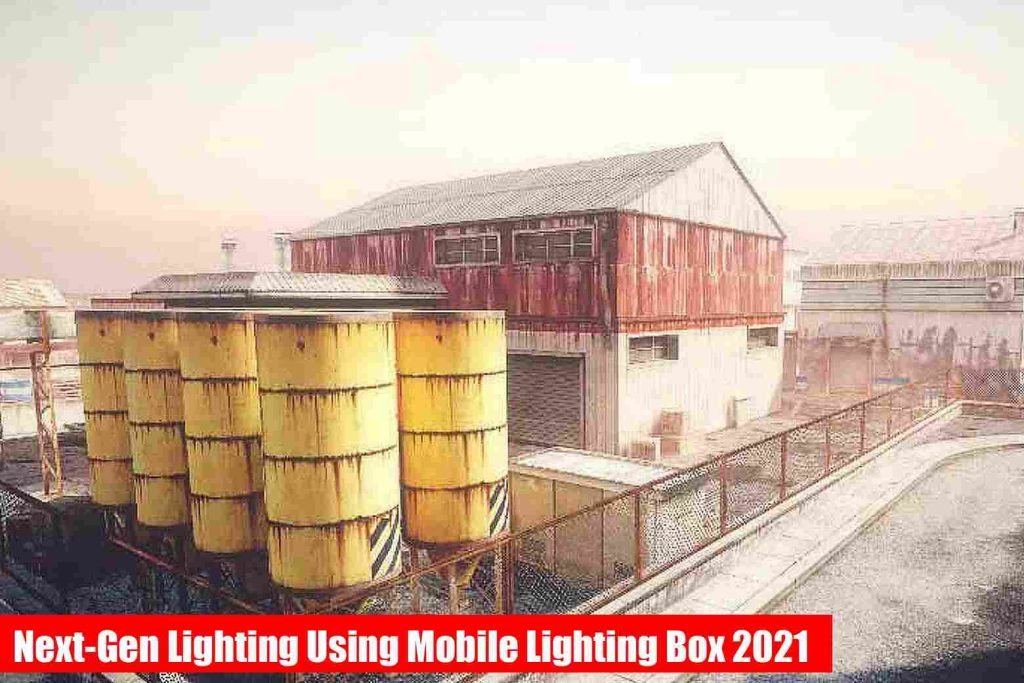This is a paid asset, but now you can download it totally free. However, please keep in mind that this package is only provided for studying or testing the product prior to purchasing it, not for business functions.
Overview :
Maximum quality and performance solution for mobile platforms (and WebGL) for Built-in pipeline of unity
Highlights:
- Save, share, and use your lighting profiles between scenes or projects.
- Easy lightmapping on real-time GI, baked GI on both CPU and GPU, fully real-time
- Optimise your materials, models and textures with batch importer
- ACES optimised tonemappin
- Easy and fast colour grading
- Vignette support
- Maximum performance on the built-in pipeline
- Sunshaft effect with the best quality per
- Performance settings
- Automatic, easy-to-use scene fog settings adjustment
- Lighting triggers for switching to a new profile during gameplay
- All-in-one windows for whole scene settings related to lighting and optimisation
- Batch Material Converter to convert all default materials into optimised ones
- Batch texture importer to reduce final build size with just a few clicks (up to 50% optimising)
Note: Also, you can use a mobile lighting box only for lightmapping (fully baked cpu/gpu or Enlighten Realtime GI), bake your scene as soon as possible in minutes instead of hours, and have the lighting box’s proper settings for every platform or pipeline. Or you can use Mobile Lighting Box as an optimizer or batch model, texture, and material importer and converter.
Download Unity 5.6+ version from Quick Start Guide file in the “Doc” folder after importing mobile lighting box.