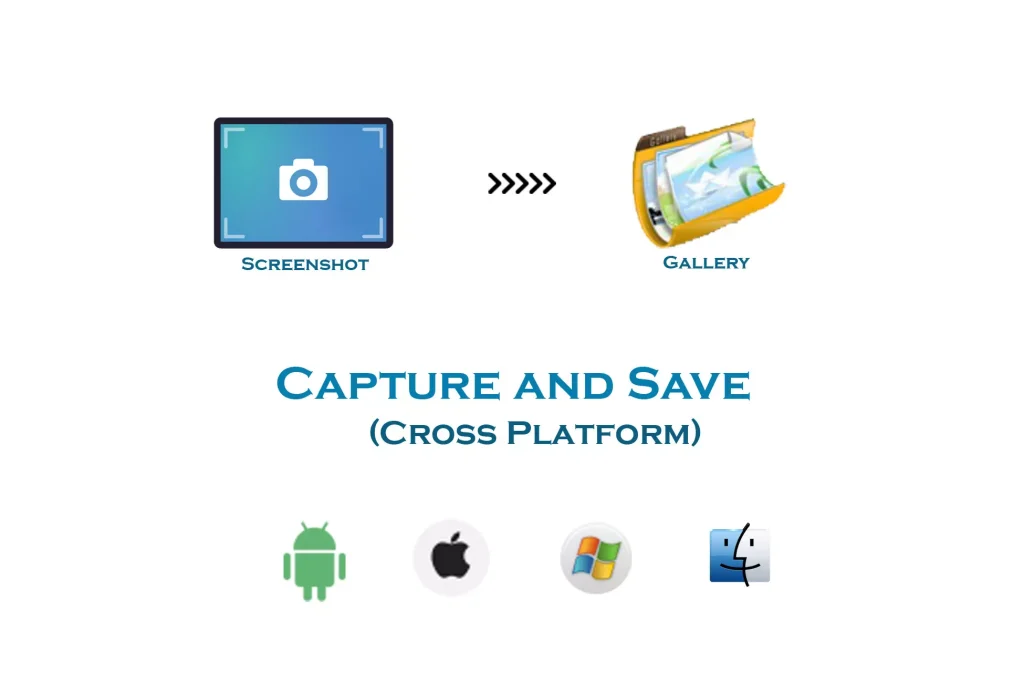This is a paid asset, but now you can download it totally free. However, please keep in mind that this package is only provided for studying or testing the product prior to purchasing it, not for business functions.
Overview :
CaptureAndSave (Pro) is an excellent plugin for capturing screenshots and saving them to the native gallery. The Pro version has cool features like downloading videos to your camera roll, saving screenshots in PNG or JPG format, and more.
Highlights:
- Capture and save screenshots to your My Picture folder by default on PC and MAC.
- On iOS, screenshots are automatically captured and saved to your camera roll.
- Capture and save screenshots to your preferred location on MAC and PC.
- On Android, take screenshots and save them to your Pictures folder.
- Capture and save full screenshot
- Capture and save a specific area of the screen.
- Save your texture to gallery/ Camera roll
- Fast Capturing than built-in method
- Gallery refreshed after taking snapshot in android
- Preview before saving to the gallery.
Pro Features:
- Capture and save screenshot rendered by camera in custom resolutions
- Note: A GUI created in OnGUI() will not be captured in a screenshot. You can save screenshots in 1024×768, 1300×768, 1920×1080, or any other resolution you want. This is supported in Unity 5 or later.
- Save JPG or PNG images or screenshots.
- Transfer your video to your camera roll (iOS) or video folder (Android, PC).
- Add any watermark to the screenshot.
- Add any watermark to your texture.
Included Files:
- Integration Guide
- Documentation.
- Example Scenes