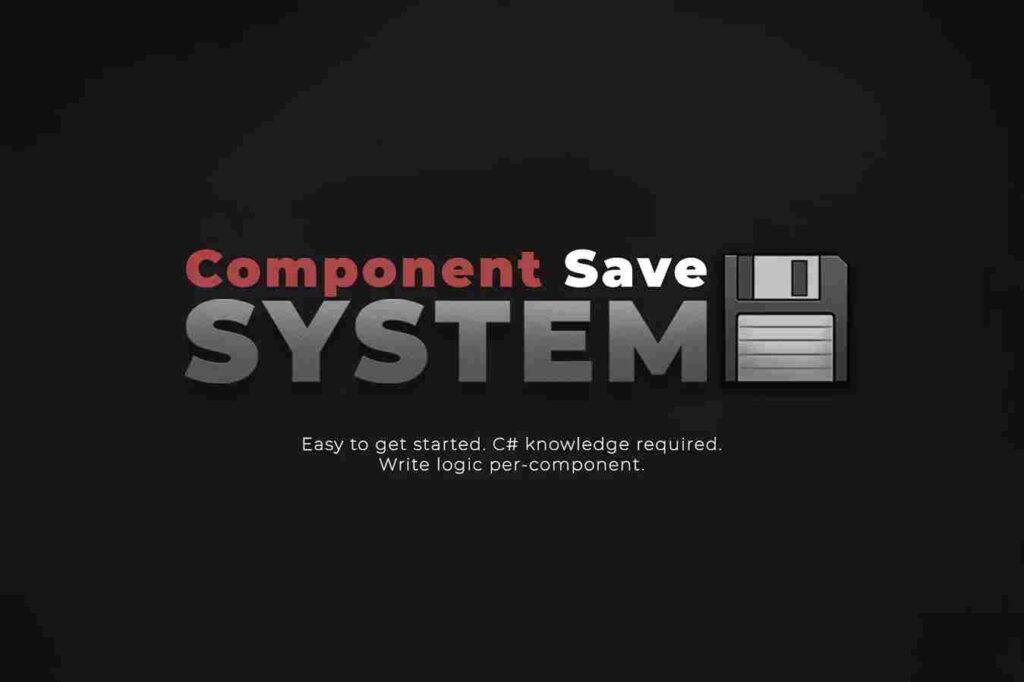This is a paid asset, but now you can download it totally free. However, please keep in mind that this package is only provided for studying or testing the product prior to purchasing it, not for business functions.
Overview :
Plugin that makes it easy to add saving to individual components All data gets stored in cache during a run, so it persists between scenes without saving. Making it also to create “save points”.
Highlights:
- Source code included
- Easily save items you can drop on the floor
- Write a save implementation per-component, keeping your project modular
- Store primitive data (float, int, string) through a single command, such as SaveMaster.SetInt(id, value)
- Writing to Binary and SQLite (Beta) and converting between save types
- AES encryption of saved files
- Automatic screenshot saving to metadata, easy to display in a loading screen
- Automatic saving and loading of last-used scenes using the Save Last-Used Scenes component
- Game templates include a sample game, the main menu, and the pause screen.
- Use scriptable objects instead of a string field to set IDs.
- Save data to a custom metadata file
- Alternative writing between two save files in case of corruption
How does it work in practice? 💡
- Add a component called “Saveable” to the root of a game object. This automatically generates a unique ID for the game object.
- The Saveable component automatically fetches all scripts that implement the ISaveable interface. (Watch the video if you don’t understand how this works!)
- Data gets saved to disk when the game exits or when SaveMaster occurs. WriteSaveToDisk() is called! You can turn the save on exit off; this automatically makes the saving based on “Save Points”. Data stays cached on scene changes but isn’t written to disk immediately.