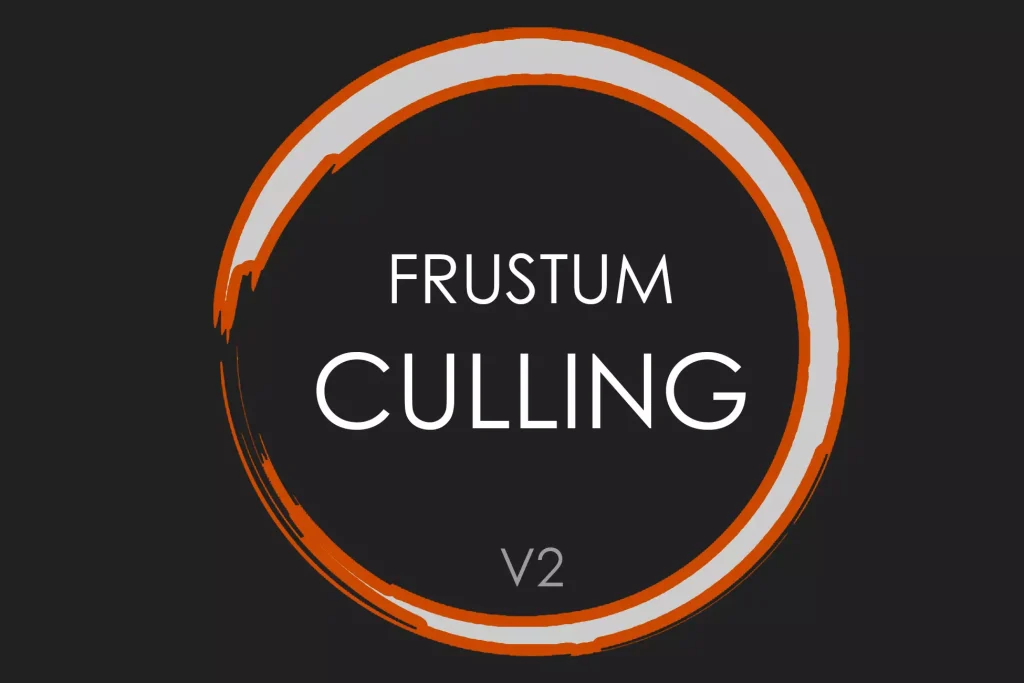This is a paid asset, but now you can download it totally free. However, please keep in mind that this package is only provided for studying or testing the product prior to purchasing it, not for business functions.
Overview :
Increase your game’s performance by completely disabling game objects based on the camera’s frustum or distance.
Highlights:
What’s the purpose?
- Sometimes, depending on your game, you might have CPU-intensive game objects that are aimlessly sucking performance out of your game. So the solution is to completely disable these game objects when out of view (or at a distance) and enable them again when in view. A very simple example is a location-fixed NPC that is playing animations and audio, or a puzzle component that is making heavy calculations and validations every frame. They don’t need to run when the player isn’t looking. For these cases and many more, you can disable these objects and improve your game’s performance and frames dramatically.
Rendering pipelines
- This package works on all rendering pipelines (built-in, URP, and HDRP), but the demos are made for URP and built-in.
Distance Culling
- This asset offers the option to disable game objects by distance as well as the camera’s view.
How is this different from Unity’s solution?
- Unity performs fog culling for static objects by default under occlusion culling, but you need a custom solution to completely disable the game object as Unity’s solution disables the mesh renderer only. This is where this tool comes in. Use it on CPU-intensive objects, as the game object will be disabled in its entirety, including all of its scripts and components, when the player isn’t looking and back on again when within the frustum. Don’t use it for your entire world.
Asset Package
- This package comes with a demo for built-in and URP, fully commented source codes, and documentation.