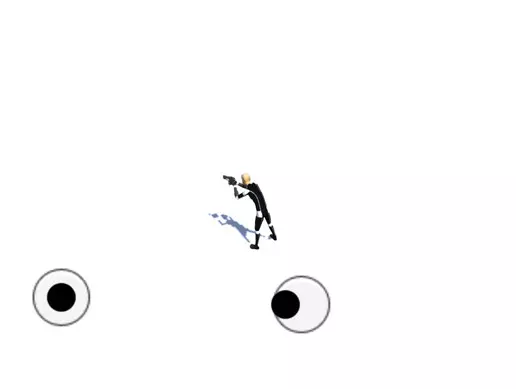This is a paid asset, but now you can download it totally free. However, please keep in mind that this package is only provided for studying or testing the product prior to purchasing it, not for business functions.
Overview :
This package is made both for people who are comfortable with code and/or those who wish to have a scene that is fully functional in terms of player control where you use the joystick(s), and it controls the player with animations.
Highlights:
- The code of the joystick (C#) is fully commented so that you can fully understand how it works.
- To explain, the joystick itself generates a normalised direction vector as the user drags their finger on the visible portion of its background image.
- It generates values in x between -1 and 1 and y values between -1 and 1. It works as if you were moving a point on a trigonometric unit circle.
- You can get this input data by calling the GetInputDirection() function of the joystick.
- You can read the comments in the code to fully understand how the joystick generates this data.
- There are four functional demos in this package. Each one demonstrates a different setup of the joystick. Each one controls the player’s character movement with the joystick. The player character is a 3D humanoid model with mechanical animation clips that are triggered to run in the code.
- You can use the demos as they are and/or modify them in code for your own project.
- You can replace the images that make up the joystick with your own.
- You can use the 3D models (character and pistol) and animation clips freely in your own projects and/or replace them with your own.
Includes 4 demos:
- dual joystick demo – are 2 joysticks, left joystick’s movement and position limited to the left-half side of the screen, right joystick’s movement and position limited to the right-half side of the screen
- single joystick demo – is 1 joystick, this single joystick can be moved and positioned anywhere on the screen
- single left joystick demo – is 1 joystick, this left joystick’s movement and position limited to the left-half side of the screen
- single right joystick demo – is 1 joystick, this right joystick’s movement and position limited to the right-half side of the screen