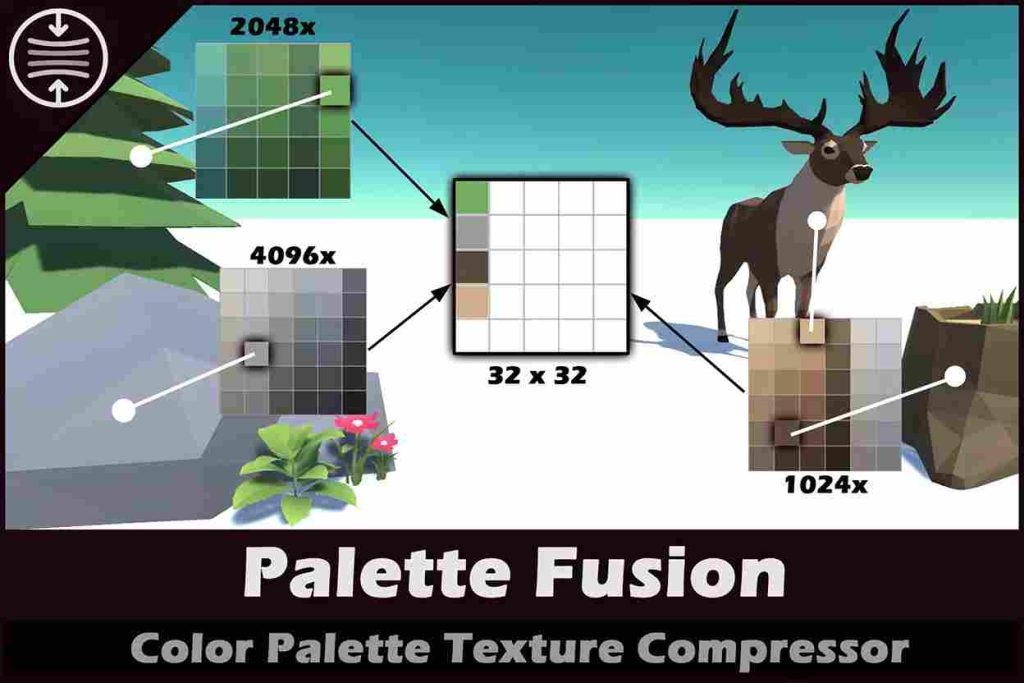This is a paid asset, but now you can download it totally free. However, please keep in mind that this package is only provided for studying or testing the product prior to purchasing it, not for business functions.
Overview :
This asset is an all-in-one—Texture Atlasing, Lossless Texture Compression, and Texture Fusion—that is dedicated to working on solid colour palettes. This results in massive performance gains!
Highlights:
- Greatly improve performance
- Greatly reduce build size
- Absolute texture Atlasing
- The only texture Atlasing tool that reduces texture size
- Lossless Texture compression
- Mass compress many textures Into a single texture
- Smart Shader conversion (E.g. BiRP-Standard -> URP-Lit)
- Will Reduce Draw calls using Dynamic Batching where applicable
- Auto assigns created material and texture
- Works with both Meshes and skinned Meshes
- Can be used as a standalone
- Works great with and enhances our Colorize tool (Texture Modifier)
- Able to merge duplicated colors (Optional)
- Able to group colors (Optional)
- Auto grouping (Optional)
- Manual grouping (Optional)
- Very easy to use, Just mass drag and drop all objects of interest
- It is not required to fuse all texture palettes into one palette; you can divide them into multiple tiny palettes if preferred.
- Absolute efficiency by palette reconstruction: this tool only uses the parts of the texture palette that are being utilized by the objects and compresses them into a single texture palette, unlike other texture atlasing tools.
- When used with our “Colorize” tool, the emission, metallic, reflection, and smoothness textures that Colorize creates for the model will also reflect the same size as the main texture; thus, if we compress the main texture to 32×32, those created textures will also be 32×32, which will reduce the application size even further.
Limitations:
- Max color That can be saved into the new palette = 262144
- This asset is a palette compressor, thus it does not compress materials without a palette texture, or materials without a main texture.
- Only works with Solid Color Palettes
- Does not work with Gradient Colors
- Does not work with Color Patterns
- Only Effects the main texture
- Does not work with SubMeshes (For now)