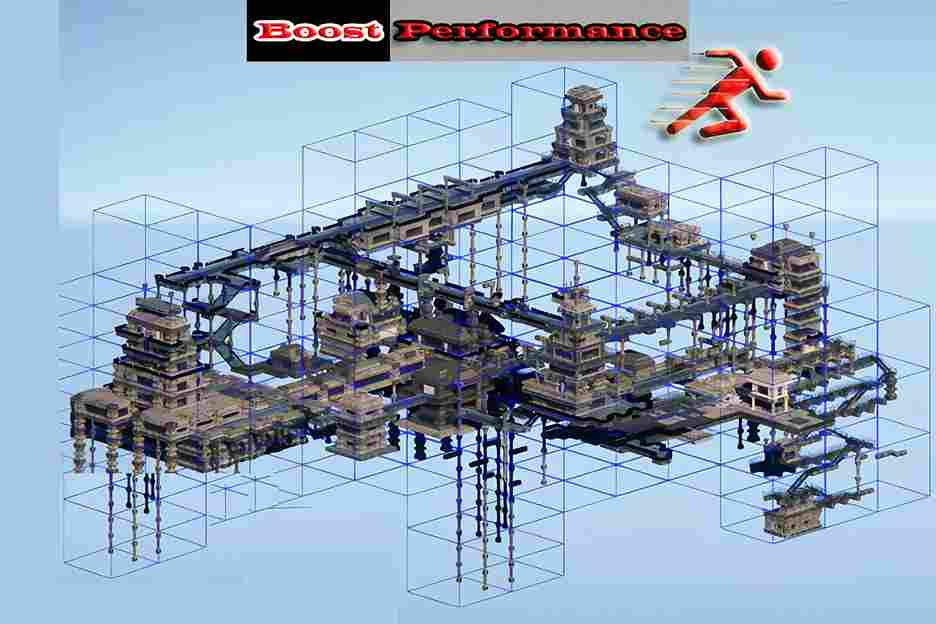This is a paid asset, but now you can download it totally free. However, please keep in mind that this package is only provided for studying or testing the product prior to purchasing it, not for business functions.
Overview :
Mesh Combine Studio is an automatic grid cell-based mesh combiner, which can dramatically improve the performance of your game.
We use MCS grid cell based combining in our game D.R.O.N.E. for the modular building in our arena editor and pre-made arenas, without MCS our game wouldn’t run…
Instead of manually combining meshes, which is very tedious, MCS will do this automatically for you sorted in grid cells, and the performance improvements it gives cannot be achieved with manual combining. Just simply drag and drop a MCS prefab in your Scene and tweak the many available conditions to your specific needs and you are ready to go.
MCS can give up to 20x better performance compared to Unity’s static batching, while giving a more smooth and stable FPS. The smaller the to combining meshes are the more performance improvement it gives. It works great on systems that use modular meshes as well as static objects like buildings, props, rocks, etc. MCS also combines dynamic objects where dynamic parts will keep moving. MCS has a unique features to remove geometry that is never visible to the camera. This can save a lot of lightmap texture space, memory and increases even more the performance.
Highlights:
- Should be used as a faster alternative to Unity’s static batching and can give significant to drastic performance improvements.
- Easy to use, simple and self explaining Inspector with tool-tips.
- Not only reduces Draw Calls, but also uses grid cell based mesh combining, which is optimal for culling, z-sorting and LOD switching.
- Automatically combines LOD Group meshes. LODs are switched per cell which give better performance and less LOD popping.
- Combine conditions, to e.g. combine all shadow casters into 1 material, saving a lot of draw calls for each shadow cascade.
- Combines dynamic objects, where dynamic parts keep moving.
- Advanced and performant multi-threaded combine job manager with lowest memory overhead possible and GC friendly.
- Fully automated combining like Unity’s static batching (but with more options), no tedious manually combining and get results in a few clicks.
- Extensive lightmapping support for realtime and baked GI.
- Save lightmap texture space and memory by removing geometry.
- No vertex or triangle increase compared to original meshes.
- Remove geometry that is under any surface (terrain and meshes). E.g. for rocks this can reduce +35% of the geometry.
- Remove overlapping geometry with its extension MCS Caves and Overhangs, which can reduce 60-75% of the geometry together with below terrain removal.
- Remove backface culling geometry on the background geometry (which the camera can never see). This can reduce +50% of the geometry by itself and +80% with the inside and below terrain removal.
- Original GameObjects components keep working, e.g. scripts, colliders, etc.
- Automatically switches between rendering combined or original GameObjects and can be easily reverted.
- Combine in Editor and/or Runtime.
- Supports negative scaling and double shadows.
- Runtime console to test and find the fastest combining settings (a build is the way to test true performance gains, which are higher than in Unity Editor).
- Multiple MCS prefabs can be used for different settings, e.g. different cell sizes, removal of geometry, etc.
- Extensive search conditions which GameObjects with meshes to include. The right filtering can increase the performance boost and save memory.
- Source code included.
- Runtime API.