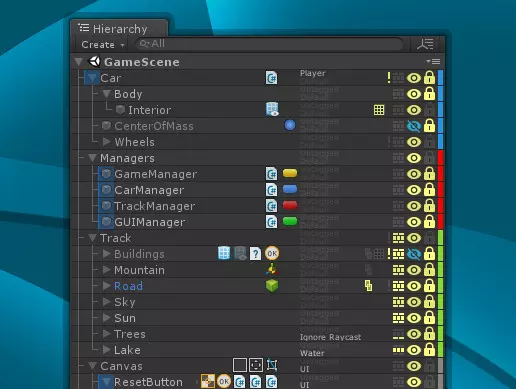This is a paid asset, but now you can download it totally free. However, please keep in mind that this package is only provided for studying or testing the product prior to purchasing it, not for business functions.
Overview :
QHierarchy is an editor extension that adds several frequently used functions to the hierarchy window.
Highlights:
- Displaying the icon of a GameObject
- Showing / hiding a GameObject
- Locking / unlocking a GameObject
- Prevent selection of locked GameObject
- Displaying tag and layer of a GameObject
- Displaying color label for a GameObject
- Displaying the icon of MonoBehaviour script attached to a GameObject
- GameObject can be showed / hidden only for edit-time, and the visibility state will return during play-time
- Displaying the number of children of a GameObject
- Displaying the number of vertices and triangles of the GameObject (can display the number including all children)
- Change the colors of icons and labels
- Displaying custom icon for any layer
- Displaying custom icon for any tag
- Displaying prefab connection status
- Displaying static flags icon of GameObject
- Displaying the error icon (MonoBehaviour script missing / Reference property is null / String property is empty / Callback of event is missing)
- Displaying icons of all scripts that attached to a GameObject
- Showing / hiding wireframe objects
- Enable / Disable MeshRenderer
- Order of icons can be changed
- Displaying the list of GameObjects in the form of a tree
- Option to add right indent (useful if you use other plugins that add another icons to the hierarchy window)
- Any feature can be disabled
- Source Code Included.